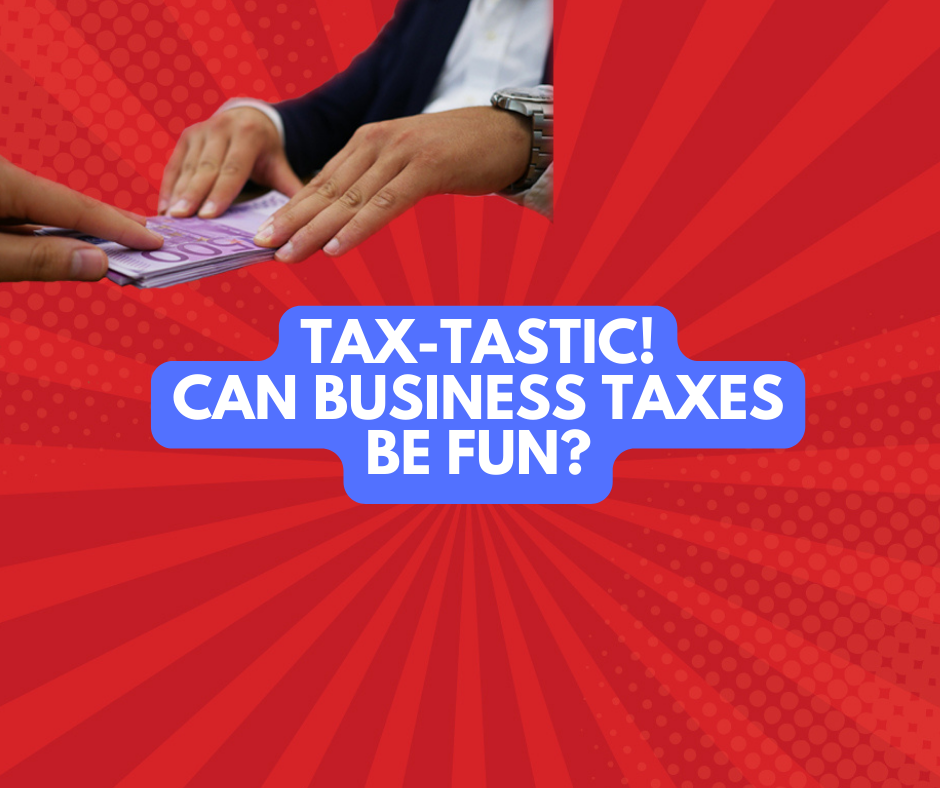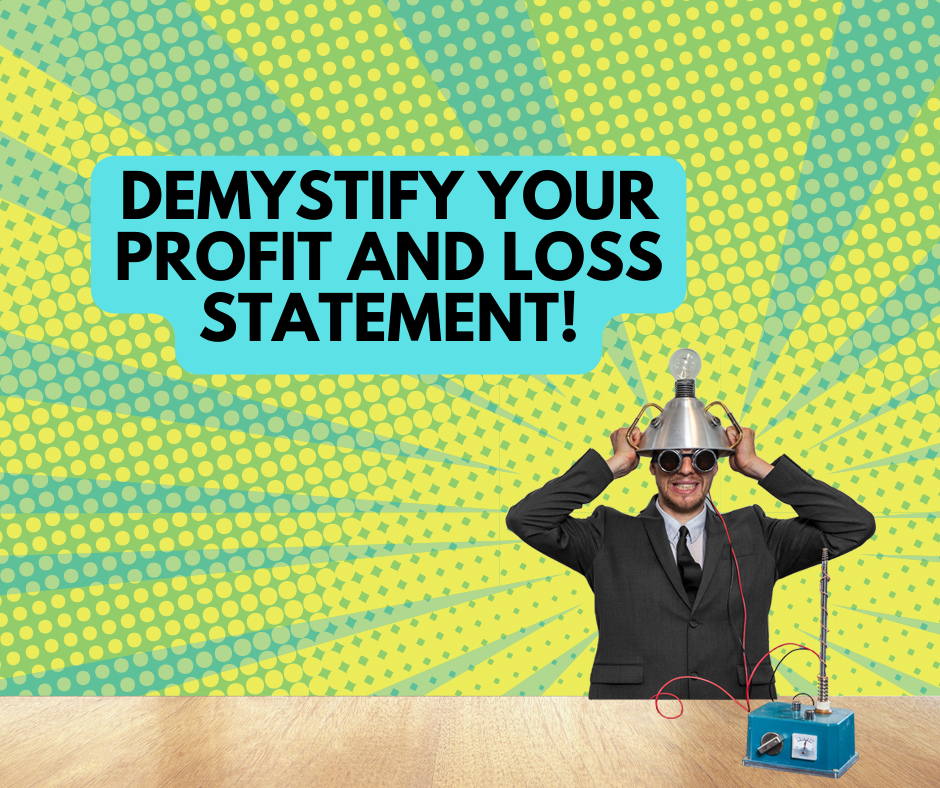Need for Speed: How to turbocharge your WordPress website in 7 steps

As a WordPress website owner, you know that a slow-loading website can be frustrating for both you and your visitors. Slow page load speeds can lead to increased bounce rates, decreased search engine rankings, and reduced user engagement. Fortunately, there are practical steps you can take to speed up your WordPress website and improve your visitors' experience.
1. Use a lightweight WordPress theme
The first step to speeding up your WordPress website is to choose a reliable hosting provider. A fast and reliable hosting provider can significantly impact your website's speed. Avoid cheap shared hosting providers that overload their servers with too many websites, causing slow load times. It also makes sense to choose a host with a server that’s close to your target market.
So, if your market is here in Australia, you might want to choose someone like Crucial or Hostinger, or if you have an international market, Hostinger, Bluehost and HostGator are all excellent options.
2. Use a lightweight WordPress theme
The theme you choose for your WordPress website can also impact your website's speed. Many WordPress themes come with unnecessary features, scripts, and styles that can slow down your website. Therefore, it's essential to choose a lightweight WordPress theme that is optimized for speed. Some popular lightweight WordPress themes include Astra, GeneratePress, and OceanWP.
3. Optimize your images
Images are an essential part of any website, but they can also be one of the main culprits for slow load times. To speed up your WordPress website, it's essential to optimize your images before uploading them to your website. You can use freely available tools like imageresizer.com, or tinypng.com to compress your images without compromising their quality.
4. Use caching
Caching is the process of storing frequently accessed data on the user's browser or a server, so it can be quickly retrieved the next time the user visits the website. This can significantly reduce page load times. You can use caching plugins like WP Fastest Cache, W3 Total Cache, or WP Super Cache to enable browser and server caching on your WordPress website.
5. Minimize HTTP requests
Every time a user visits your WordPress website, their browser makes multiple HTTP requests to load various assets, such as images, CSS files, and JavaScript files. The more requests that need to be made, the longer it takes for the page to load. Therefore, minimizing HTTP requests can help speed up your WordPress website. One way to do this is by combining multiple CSS and JavaScript files into a single file.
You can also use a Content Delivery Network (CDN) like CloudFlare to deliver your website's assets from multiple locations, which can further reduce load times.
6. Optimize your website's code
Inefficient website code can cause slow page load times. Therefore, it's essential to optimize your website's code wherever possible. You can use freely available tools such as Google PageSpeed Insights or GTmetrix to identify areas of your website's code that can be optimized. For example, you can reduce the number of plugins you use on your WordPress website, remove unnecessary JavaScript code, and use CSS sprites to reduce the number of image requests.
7. Use a performance optimization plugin
WordPress offers several performance optimization plugins that can help speed up your WordPress website. One such plugin is WP Optimize, which can help optimize your WordPress database, compress your images, and enable caching. Another popular performance optimization plugin is Jetpack, which offers a range of performance and security features.
In conclusion, a slow-loading WordPress website can have a significant impact on your user experience, search engine rankings, and overall business success. By choosing a reliable hosting provider, using a lightweight WordPress theme, optimizing your images, using caching, minimizing HTTP requests, optimizing your website's code, and using performance optimization plugins, you can significantly improve your WordPress website's speed and user experience. With freely available tools and plugins, improving your WordPress website's speed has never been easier.
If you have a business here in the Norther Territory, and you'd like some advice on your website or any other aspect of your business, give us a call on (08) 8923 6100 and talk to one of our experienced business advisors.